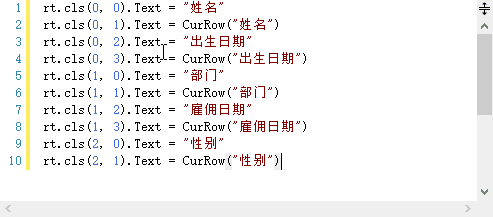
代码块的批量编辑
Foxtbale的代码编辑器有一个特殊功能,可以选择一个代码块,然后批量编辑。
要选择一个代码块,可以先同时按住Shift和Alt键,然后通过鼠标或箭头键选择代码区域即可。
假定已经输入了下面的代码:
rt.cls(0, 0).Text =
"姓名"
rt.cls(0, 1).Text = CurRow("姓名")
rt.cls(0, 2).Text =
"出生日期"
rt.cls(0, 3).Text = CurRow("出生日期")
rt.cls(1, 0).Text =
"部门"
rt.cls(1, 1).Text = CurRow("部门")
rt.cls(1, 2).Text =
"雇佣日期"
rt.cls(1, 3).Text = CurRow("雇佣日期")
rt.cls(2, 0).Text =
"性别"
rt.cls(2, 1).Text = CurRow("性别")
现在发现偶有的cls都是错的,正确的名称是Cells,当然你可以通过提供功能将所有的cls替换为Cells,不过通过代码块的选择与批量编辑功能,也可以很方便地完成。
下面的动画显示了这个过程(记得用鼠标选择代码块之前先同时按住Shift键和Alt键):
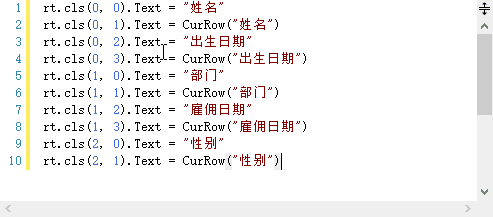
一个小技巧:
如果要连续输入多行类似的代码,除了复制粘贴外,还有更快的办法:
1、持续按Enter键输入多个空行。
2、按住Shift 键和Alt键的同时,用鼠标选择这些空行。
3、然后开始输入。